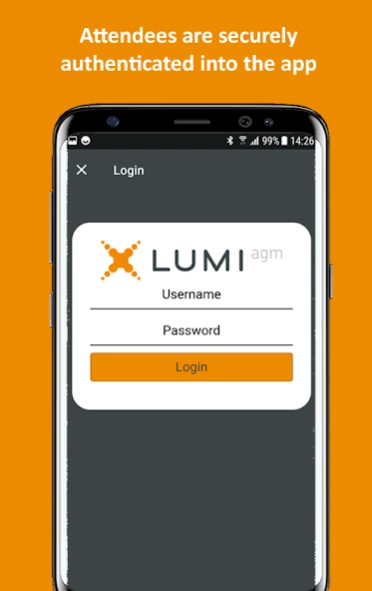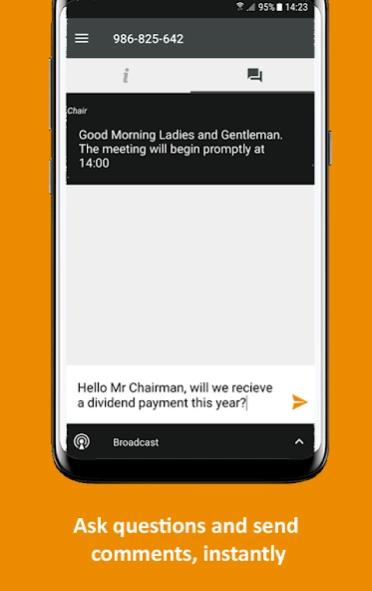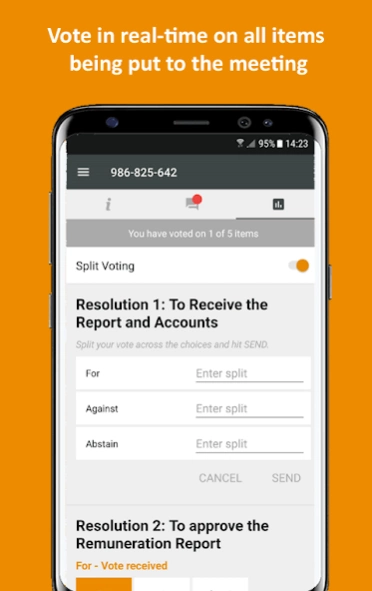Lumi AGM 4.18.0
Continue to app
Free Version
Publisher Description
Lumi AGM - Lumi AGM gives a Shareholder the opportunity to vote and submit questions.
Lumi AGM gives meeting attendees the opportunity to authenticate, vote, submit a question, observe a live broadcast and engage at Shareholder, Member and Association meetings without needing to be present at a physical meeting.
An attendee logs into the app using credentials supplied to them by the company holding the meeting, which are securely authenticated before access to the app is permitted.
During the meeting, attendees can submit a live question or comment to the Chair which can be addressed during the Q&A session. Attendees also have the ability to vote in real time on the motions being put to the meeting, with their vote being combined with any proxy votes received prior to the meeting to produce a final voting result. Attendees can also watch or listen to a live broadcast of the meeting whilst still having full access, interactivity and involvement within the app.
About Lumi AGM
Lumi AGM is a free app for Android published in the Office Suites & Tools list of apps, part of Business.
The company that develops Lumi AGM is Lumi Holdings Ltd. The latest version released by its developer is 4.18.0.
To install Lumi AGM on your Android device, just click the green Continue To App button above to start the installation process. The app is listed on our website since 2020-09-02 and was downloaded 0 times. We have already checked if the download link is safe, however for your own protection we recommend that you scan the downloaded app with your antivirus. Your antivirus may detect the Lumi AGM as malware as malware if the download link to com.lumitechnologies.agm is broken.
How to install Lumi AGM on your Android device:
- Click on the Continue To App button on our website. This will redirect you to Google Play.
- Once the Lumi AGM is shown in the Google Play listing of your Android device, you can start its download and installation. Tap on the Install button located below the search bar and to the right of the app icon.
- A pop-up window with the permissions required by Lumi AGM will be shown. Click on Accept to continue the process.
- Lumi AGM will be downloaded onto your device, displaying a progress. Once the download completes, the installation will start and you'll get a notification after the installation is finished.